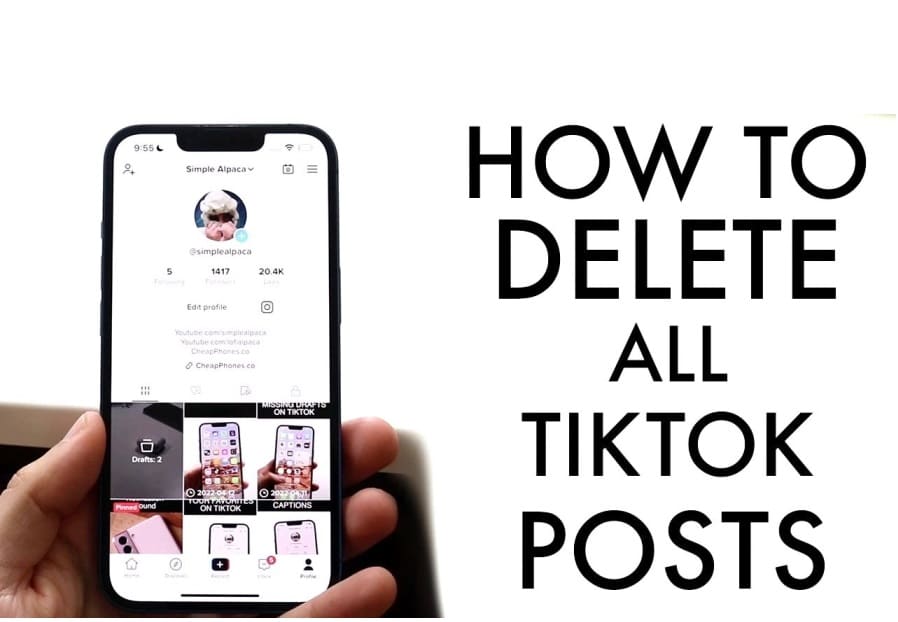With the ever-growing popularity of TikTok, it’s no surprise that millions of users are now looking for ways to delete their uploaded videos. Whether you’ve changed your mind about a particular post or simply want to maintain your privacy, deleting a TikTok video is a straightforward process. In this article, we will guide you on how to delete your TikTok videos easily and quickly.
1. Launch the TikTok App
To get started, open the TikTok app on your smartphone. You will land on the homepage, which displays a personalized feed of trending videos. Look for the familiar TikTok logo, which is a white music note on a black background, typically positioned at the center of your screen.
2. Log in to Your Account
If you haven’t already, log in to your TikTok account by providing your username and password. TikTok allows users to sign in using their registered email address, phone number, or social media accounts such as Facebook or Instagram. Choose the method convenient for you to access your account.
3. Navigate to Your Profile
Once you’ve logged in, you will find a profile icon usually located at the bottom-right corner of the screen. Tap on it to access your TikTok profile. This page contains all your uploaded videos, as well as your followers and following counts.
4. Select the Video You Want to Delete
Scroll through your profile until you find the video you wish to delete. TikTok displays your videos in reverse chronological order, with the newest uploads appearing first. Tap on the video to open and view it in full screen.
5. Access the Video’s Settings
In the lower-right corner of your video, you will see a trio of icons: a heart, a comment bubble, and a share arrow. Tap on the share arrow icon, and a list of options will appear. Look for the «Delete» button, which is usually at the bottom-right corner of the options screen.
6. Confirm Deletion
After selecting the delete option, TikTok will prompt you to confirm your action. A dialog box will appear, asking if you are sure you want to delete the video. If you’re positive about removing the video permanently, click on the «Delete» or «Confirm» button.
7. Video Successfully Deleted!
Once confirmed, TikTok will instantly delete the video from your profile. The deleted video will no longer be accessible to you or any other user on the platform. Deleted videos cannot be recovered, so ensure that you truly want to eliminate it.
Tips for Deleting TikTok Videos
1. Deleting a video removes it only from your profile, and it will not appear on the «For You» or «Following» pages anymore.
2. Remember, you can only delete videos that you have uploaded yourself. You cannot delete or remove other users’ videos from TikTok.
3. If you accidentally delete a video but wish to recover it, you can attempt to download it from your device’s local storage or ask a friend to send you a copy if they have saved it.
Conclusion
Deleting a TikTok video is a simple process that allows you to maintain control over your content and privacy on the platform. By following the steps outlined above, you can easily delete any videos you no longer want to share. Ensure that you carefully consider your decision, as deleted videos cannot be retrieved. Take charge of your TikTok profile today and curate it to your liking!